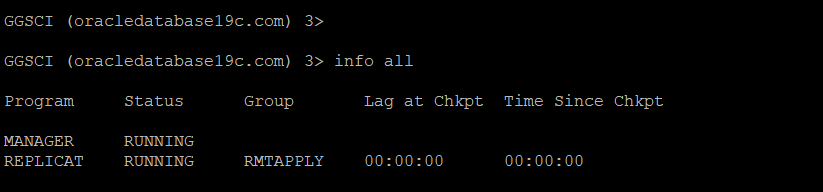A checkpoint table is a small table in the target database used by the Replicat process to maintain checkpoints. A checkpoint records a known position in the trail from which to start after an expected or unexpected shutdown. By default, a record of these checkpoints is maintained in a file on disk in the GoldenGate directory. Optionally, the checkpoint record can also be maintained in a checkpoint table in the target database.
| GGSCI (oracledatabase19c.com as ggtarget@prodb) 8> ADD REPLICAT RMTAPPLY, EXTTRAIL /db/goldengate/target19c/dirdat/rt Error: No checkpoint table specified for ADD REPLICAT command. |

| 1.. Create a GLOBALS file or edit the existing one edit params ./globals 2.. Enter the parameter as given GGSCI (oracledatabase19c.com as ggtarget@prodb) 7> view params ./globals CHECKPOINTTABLE APPS.CHKTBL (for e.g CHECKPOINTTABLE . ) Where owner.table is the owner and name for the checkpoint table have created. The name can be anything supported by the database. 3.. In ggsci promt log into the Oracle database and add checkpointtable GGSCI (oracledatabase19c.com) 4> dblogin userid ggtarget@prodb, password oracle Successfully logged into database. GGSCI (oracledatabase19c.com as ggtarget@prodb) 7> ADD CHECKPOINTTABLE APPS.CHKTBL Successfully created checkpoint table APPS.CHKTBL. 4.. Add Replicate process in the target Oracle Database GGSCI (oracledatabase19c.com as ggtarget@prodb) 9> ADD REPLICAT RMTAPPLY, EXTTRAIL /db/goldengate/target19c/dirdat/rt CHECKPOINTTABLE APPS.CHKTBL Replicat added. 5.. Create paramater file for replicate process GGSCI (oracledatabase19c.com) 2> view param RMTAPPLY REPLICAT RMTAPPLY userid ggtarget@prodb password oracle ASSUMETARGETDEFS MAP APPS.dept11,TARGET APPS.dept22; MAP APPS.emp11,TARGET APPS.emp22; 6.. stop and restart manager process and then start replicate process in the target |